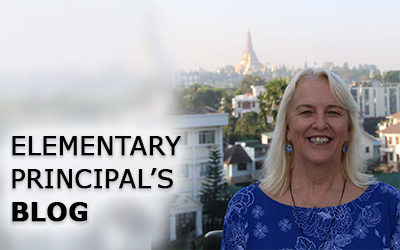April 30, 2021
This week, Ms. Patty has provided us with some advice around the use of family ‘cyber contracts’ for working and playing online.
Earlier this week, my children and I were released from another two weeks of quarantine. We all spent a lot of time on the internet. Coincidentally, I also finished Selfie: How We Became So Self-Obsessed and What It’s Doing to Us. I started reading this in our last two weeks of quarantine. We all spent a lot of time of the internet then too…
The internet is not wholly to blame for how self-obsessed the author says we are but it certainly isn’t helping. We need to be careful that carefully cultivated (i.e. fake) online profiles of perfect (i.e. rich and beautiful) people living their best lives (i.e. better than yours) does not breed a sense of personal dissatisfaction and a competition that threatens to disconnect us from each other.
Dissatisfaction and disconnection in the internet age are real but I believe that both are very avoidable in our children if we talk to them about how unrealistic and superficial these portrayals of ‘best lives’ are.
After reading Selfie, I am more concerned about online culture teaching our children that they cannot afford to make any mistakes. The author writes that online culture ‘weaponizes’ people’s mistakes into ‘tools of shaming.’
Even reputable and more traditional media outlets seem to focus more on the mistakes people make rather than what people achieve. Why? Because shaming people is an easy way to attract an audience. I guess that this has always been the case but via the internet children are now more exposed to this most unbecoming part of human nature at an earlier age. I think it is becoming harder for children to accept that they can learn and grow from mistakes when online culture and those in a position to influence it benefit from humiliating those who make them.
As educators and parents, we need to ensure that our children know that there is not a mistake that they cannot learn from, grow from, and make right. It takes humility to admit and bounce back from a mistake. If there is one thing that online culture lacks it is humility. Our children need to learn that from us and a good way to do that is to let them in on the mistakes we make and how we bounce back from them.
Storr, W. (2019). Selfie: How We Became So Self-Obsessed and What It’s Doing to Us (1st ed.). Harry N. Abrams.
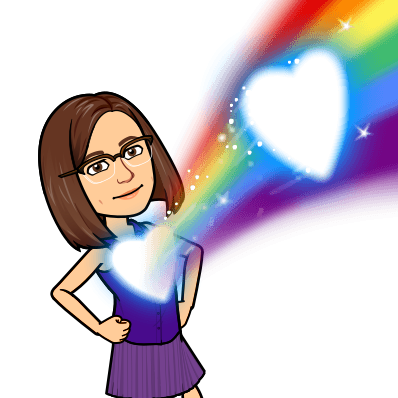
COUNSELOR’S CORNER with Ms. Patty:
Family Cyber Contracts: What are they and should my family have one?
A cyber contact is a way for families to put their values into the digital world while protecting those they love. By setting clear online expectations and boundaries, families are able to help their children learn responsible online behaviors and to be accountable for their actions.
Creating a cyber contract that all members support and agree with requires input from everyone. It also provides a space for discussing online safety procedures and behaviors. Consequences for breaking the contact should be clearly established in the contact. The consequences should be immediate, short term and appropriate to the infraction. A family cyber contract should be personalized to suit the needs of each individual family but experts indicate these topics should be included.
- Protecting Personal Information: Personal information such as addresses, schedules, phone numbers and such should not be shared online. An agreement of what information your family includes should be in your cyber contact. It should also include rules and expectations for sharing, viewing and posting photos.
- Time Limits: Clear screen time limits should be addressed in your contact. These limits are not to punish but to understand that screen time is a privilege that should not interfere with school, work or home responsibilities.
- Online Etiquette: How your family treats others in person should be similar to your family’s online treatment of others. Establishing online behaviors of kindness and respect will encourage similar treatment in return. Clear expectations that cyberbullying, or the unkind treatment of others on a digital source, is prohibited.
- Safety Procedures: Include security issues, such as protecting passwords, steps to take when a family member feels threatened or unsafe online and information regarding the dangers of downloading or clicking on unknown sources.
Ms. Patty is available to support students and families with a variety of issues. She can be reached at escouselor@isyedu.org.
INTERNET PROBLEMS & OFFLINE LEARNING
We have done some planning for the unlikely event that there is a country wide permanent loss of access to Google tools. In that event everyone should log in to PowerSchool and look for the menu item on the left side of the screen called ‘Office 365 Credentials’. Here you will see a single user name and password for both email and for documents. The email has already been set up such that all school email from now on is being forwarded to the alternative email platform. The documents platform is the place where teachers would upload documents for students. There is no need to log in to Office 365 before losing access to Google. It is advisable, however, to login to PowerSchool just to make sure you know your login and password. If anyone needs help with logging in you can review this simple guide to resetting your password and if that doesn’t help you can contact the PowerSchool Help team at powerschool@isyedu.org.
Although we have yet to lose complete access to the internet during the school day, we do have a plan for this happening. In that event, students not involved in a transition day, will work from home on pre-arranged work that they have downloaded already. Elementary School teachers have sent a download to parents today and Secondary School parents and students will be getting their downloads on Monday. Secondary students and Upper Elementary students will go through the download process with their teachers in class. It is important that this work is downloaded as soon as it is received so no use of the internet will be required to access the instructions. These downloads will be updated from time to time in line with the progress of students through their various studies.
Offline Learning Activities in the Elementary School:
The grade level emails you receive every Friday have a PDF document attached. This document is a selection of Offline Learning Activities. Students are to do these activities only if we lose internet access and classes cannot proceed online. These activities are connected to what we are doing in class but they are only to be done on days that we cannot meet as a class. When classes resume, students will share and reflect on their work. Please download the PDF Offline Learning Activities Document when you receive the email on Friday. In this way these Offline Learning Activities will be immediately available to students if we lose internet access in the following week.
Below is a video that outlines how to download a PDF document:
Elementary School Blog – April 5th, 2024
Read the blog this week and find our more about what is happening in the Elementary School.
Elementary School Blog – March 29th, 2024
Read the blog this week and find our more about what is happening in the Elementary School.
Elementary School Blog – March 21st, 2024
Read the blog this week and find our more about what is happening in the Elementary School.
Elementary School Blog – March 15th, 2024
Read the blog this week and find our more about what is happening in the Elementary School.
Elementary School Blog – March 8th, 2024
Read the blog this week and find our more about what is happening in the Elementary School.
Elementary School Blog – March 1st, 2024
Read the blog this week and find our more about what is happening in the Elementary School.
The International School Yangon
20 Shwe Taungyar Street
Bahan Township
Yangon, Myanmar
+95 (0) 9 880 441 040